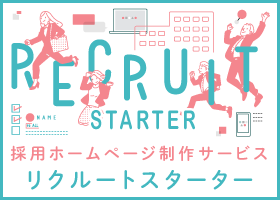今回は SourceTree で Bitbucket に S…
Sourcetree でリモートリポジトリをクローンしようとしたのですが、以下のエラーが表示されてできません。権限がなくリポジトリを読み込めてないようです。
git@bitbucket.org: Permission denied (publickey). fatal: Could not read from remote repository. Please make sure you have the correct access rights and the repository exists.
今回はこの対処法をご紹介します。
Bitbucket が ssh の設定ファイルに書き込んだ記述が誤っているために起こるようなので修正していきます。
vi で ssh の設定ファイルを開きます。
sudo vi ~/.ssh/config
Host の部分が ユーザー名-Bitbucket になっているのでそこを bitbucket.org に変更します。
# --- Sourcetree Generated --- Host bitbucket.org HostName bitbucket.org User usernaeme PreferredAuthentications publickey IdentityFile /Users/username/.ssh/xxxxx-Bitbucket UseKeychain yes AddKeysToAgent yes # ----------------------------
変更して保存するとなおりました!