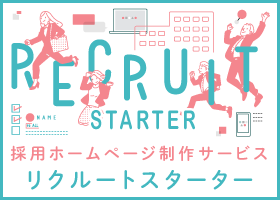Kirabaはシンプルで使いやすい写真素材ライセンス販売サイ…
Shopify のテーマは管理画面からコードを編集することもできますが、これだと開発がかなり大変です。
ローカルでエディタを使って開発をする場合は Shopify Theme Kit を使うと実現できます。今回はTheme Kit のインストール方法を解説します。
brew使ってインストールしていきます。
Homebrewがインストールされていない場合はHomebrewのサイトにあるインストール用のコマンドを実行してください。

インストールができたら以下のコマンドを実行して Theme Kit をインストールしていきます。
brew tap shopify/shopify brew install themekit
実行した所以下のエラーが表示されました。
Error: The following directories are not writable by your user: /usr/local/share/man/man8
エラーが出たのでbrewのアップデートします。
brew update
さらに brew doctorを実行してインストールの問題をチェック。
brew doctor
実行すると以下のメッセージが表示されました。
Warning: The following directories are not writable by your user: /usr/local/share/man/man8
問題点と修正方法が確認できます。
You should change the ownership of these directories to your user. sudo chown -R $(whoami) /usr/local/share/man/man8 And make sure that your user has write permission. chmod u w /usr/local/share/man/man8
権限の問題みたいなので、教えられたとおりにコマンドを実行。
sudo chown -R $(whoami) /usr/local/share/man/man8
再度以下のコマンドを実行します。
brew install themekit
無事インストールできました。
次回はインストールした Theme Kit でローカルで開発する方法を解説します。
参考サイト
Homebrewで「Warning: The following directories are not writable by your user:」とエラーが出た際の解消法